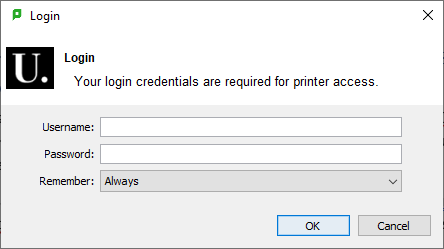The use of this service requires the installation of the "PaperCut MF Client" application and the respective print queues available on the \\print server (or \\print.campus.up.pt).
Contact the HelpDesk if you do not have the PaperCut MF Client application installed on your computer.
The print queues provided are:
- A3 colors;
- A4 colors;
- Black and white A3;
- Black and white A4.
The print queues and their application will be installed automatically.