The creation of Short URLs is particularly useful when sharing pages with long addresses (such as the ones in the Information System), especially when there is a limit to the number of characters allowed per message on social media sites. Short URLs can only be applied to pages in the up.pt domain.
Creating a short URL
-
Go top https://s.up.pt;
-
Authenticate yourself using Institutional Authentication (AAI)
-
The short URLs page will appear.
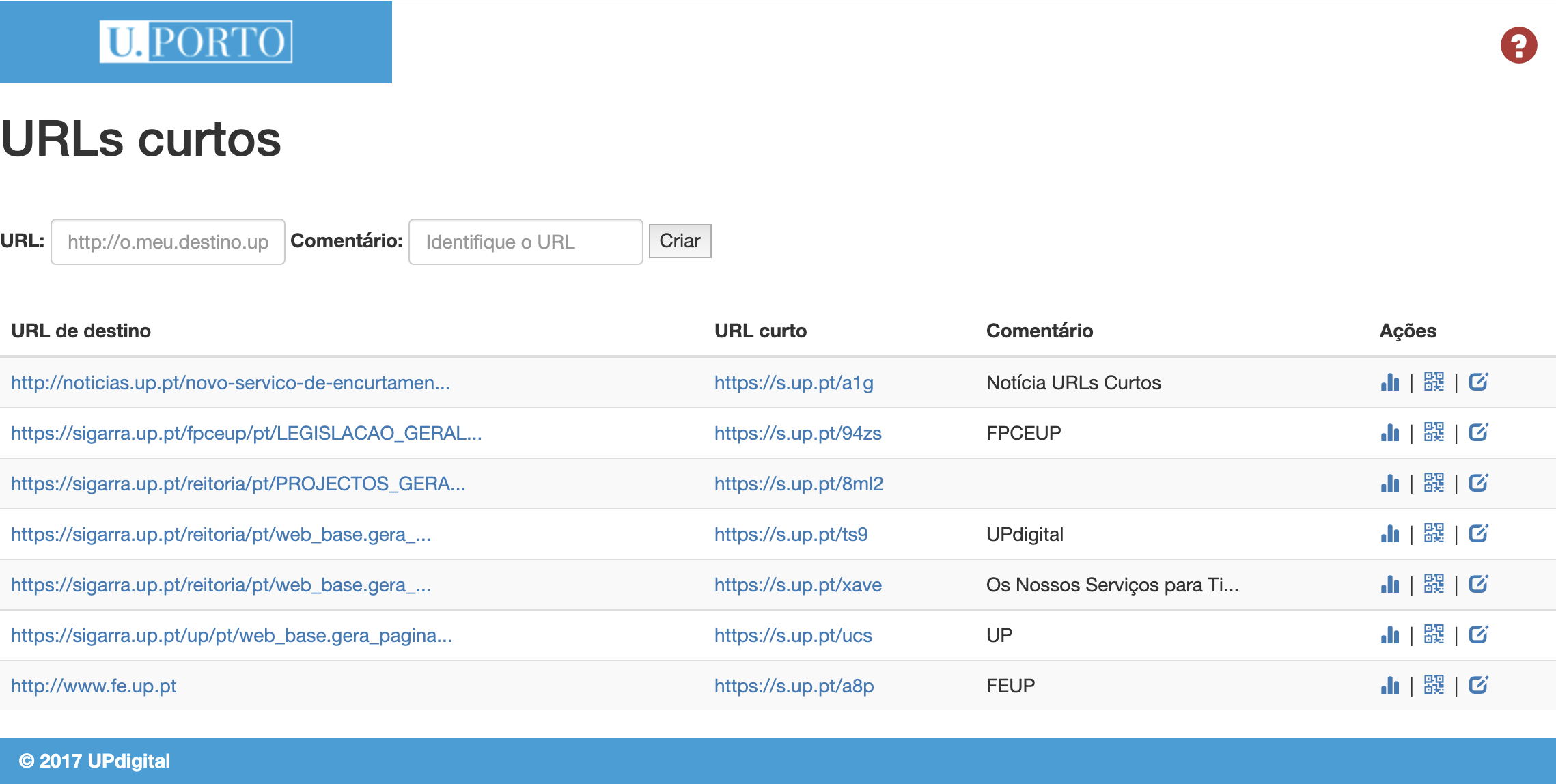
Short URL page
-
Write or copy the original address on the “URL” text box. Note that we only allow addresses with a maximum of 2000 characters (including the indication of the protocol — http://, https://, etc.) on the up.pt domain.
-
If you wish, write a comment to identify the address in the “Comment” text box.
-
Click on the “Create” button.
-
The short URL is shown on a green bar at the top of the page.
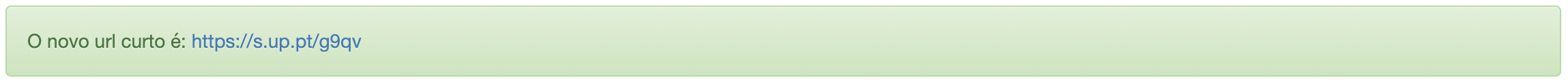
Message with the short URL
The creation of short addresses is limited to 100 a day per person.
You can create different short URL for the same target page and use it in different means of dissemination. This way, you can verify their reach through statistics.
Managing short URL
The short URL associated to your user are listed on the home page. The original URLs are organised by alphabetical order.
For each short URL, in the “Actions” column, the following features are available:
- View the total number of visits and the number of visits per country.
- Generate a QR code to share the website.
- Edit the original URL and/or the associated comment.

"Actions" column
More information:
Unit of Systems Administration and Operations
E-mail: [email protected]
