-
Select "Print" on the screen showing the different services available.
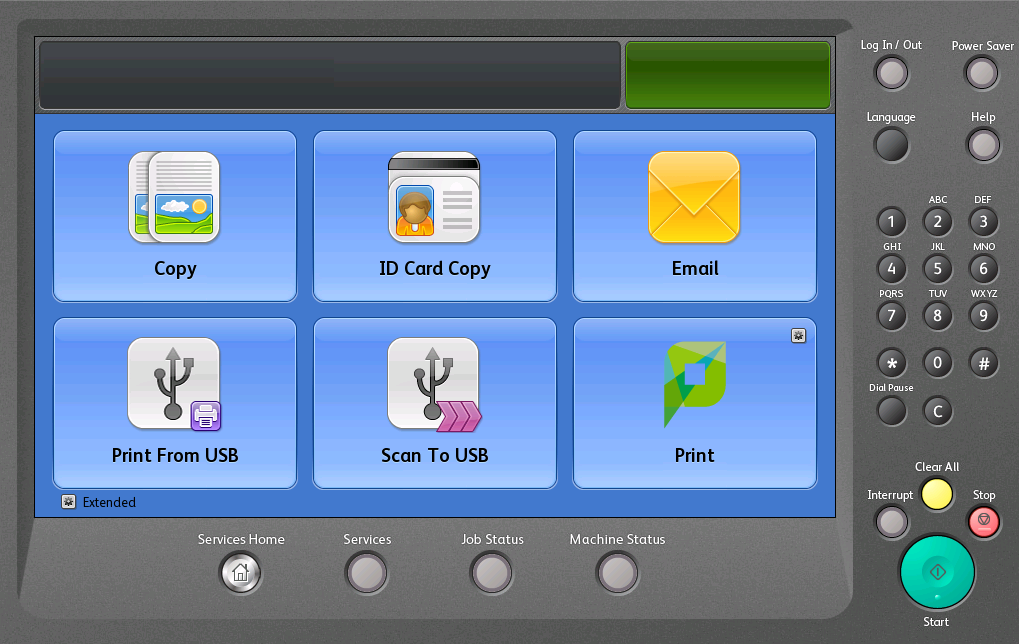
Selecting "Print"
-
Click the "Print All (Imprimir Tudo)" button if you want to release all jobs or the "Release Jobs (Libertar Trabalhos)" icon to individually select the jobs to be printed;
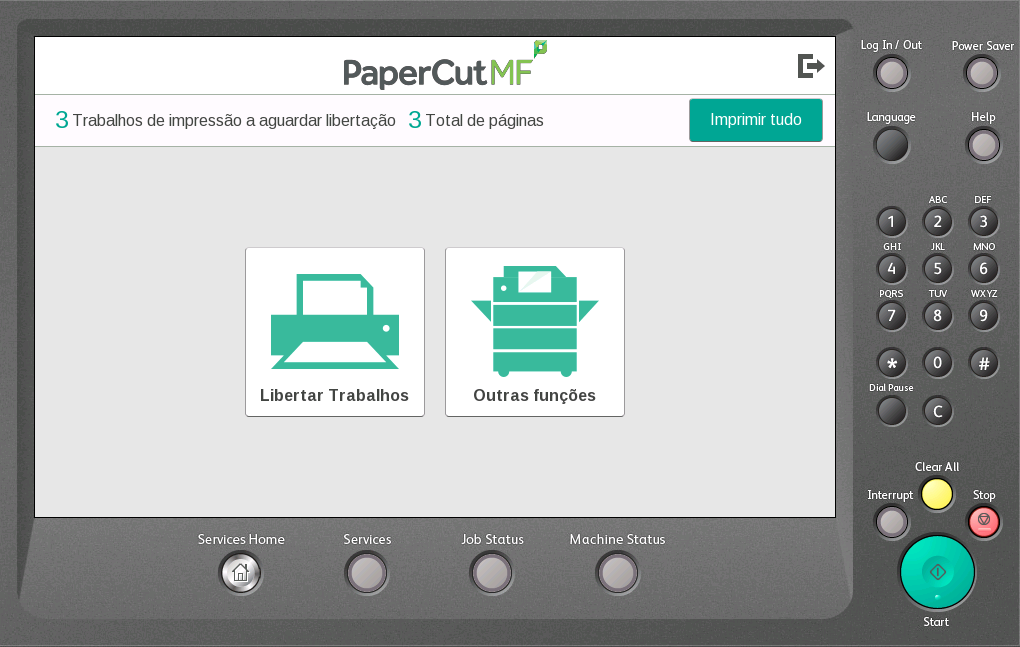
"Imprimir Tudo" Button and "Libertar Trabalhos" icon
-
If you have selected the release jobs option, select which jobs you want to print and then select "Print";
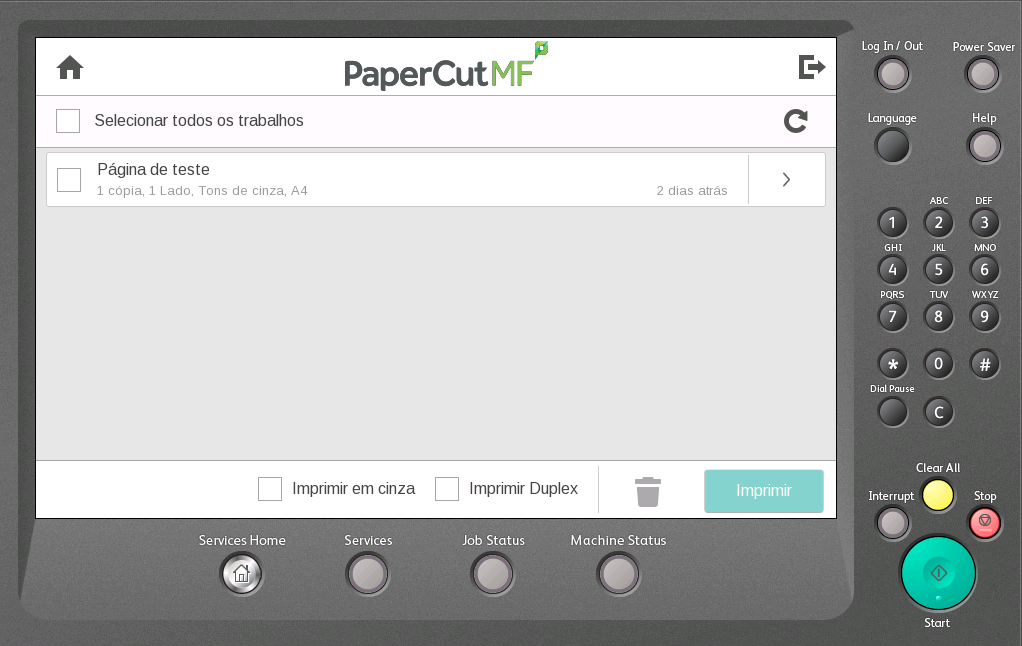
"Release Jobs" screen
-
End the session by selecting "Logout".
More information:
Unit of IT Support
E-mail: [email protected]
