Content for students

-
In the Android home screen, select the "Settings" option;

Settings
-
In the "Settings" screen, select the "Network & connection" option;
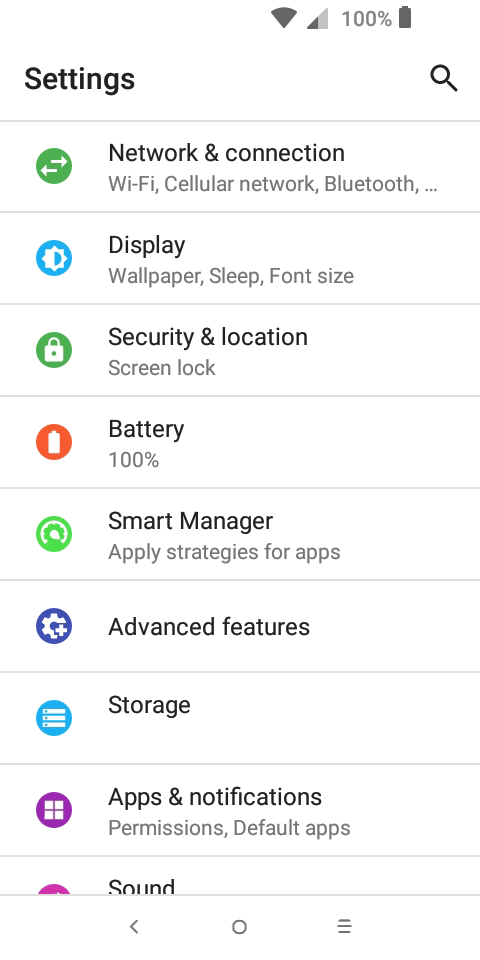
Settings
-
Select the "VPN" option;
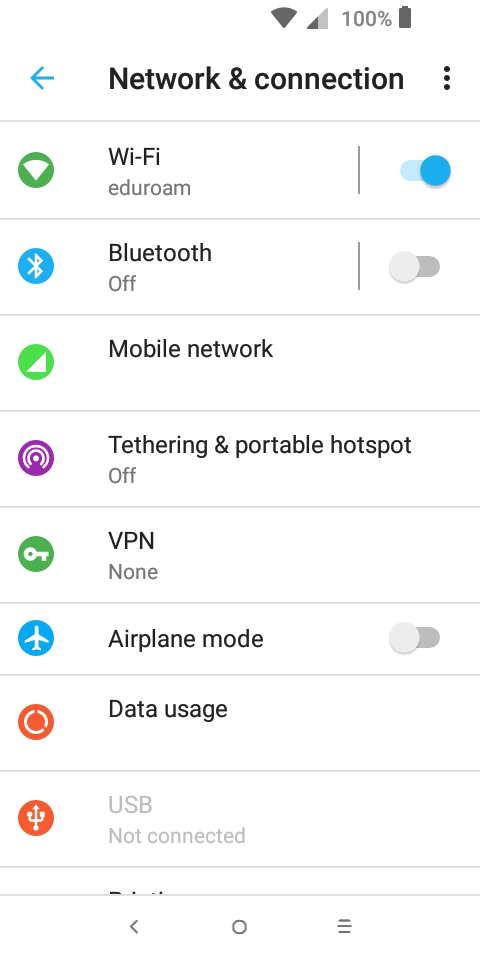
Network and Connection
-
In the "VPN" screen, select the "+" icon to add a VPN connection;
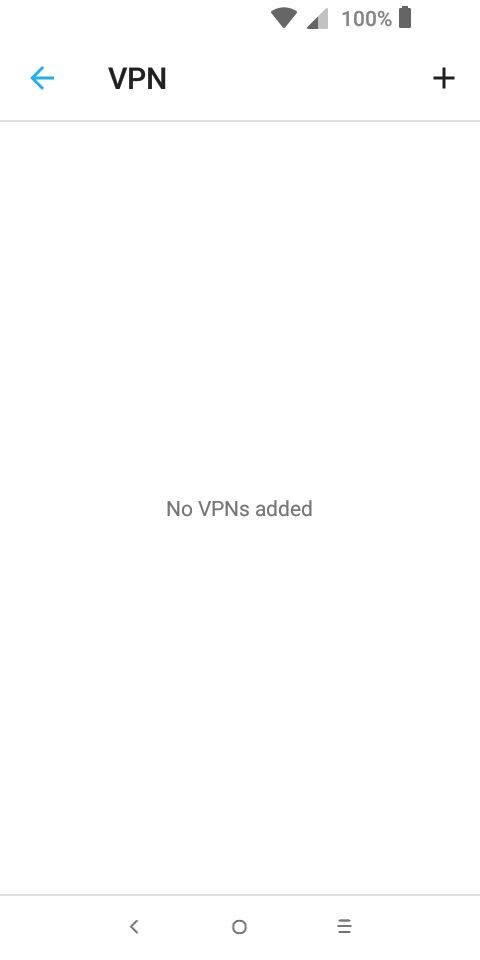
Adding a VPN connection
-
On the "Edit VPN profile", configure according to the following options and, in the end, select the "Save" option.
Name: VPN L2TP FEUP, in this example
Type: L2TP/IPsec PSK
Server address: feup-vpn.up.pt, in this example - consult the Table of VPN service addresses of U.Porto[ 1 ]
IPsec pre-shared key: VPN_UPDIGITAL
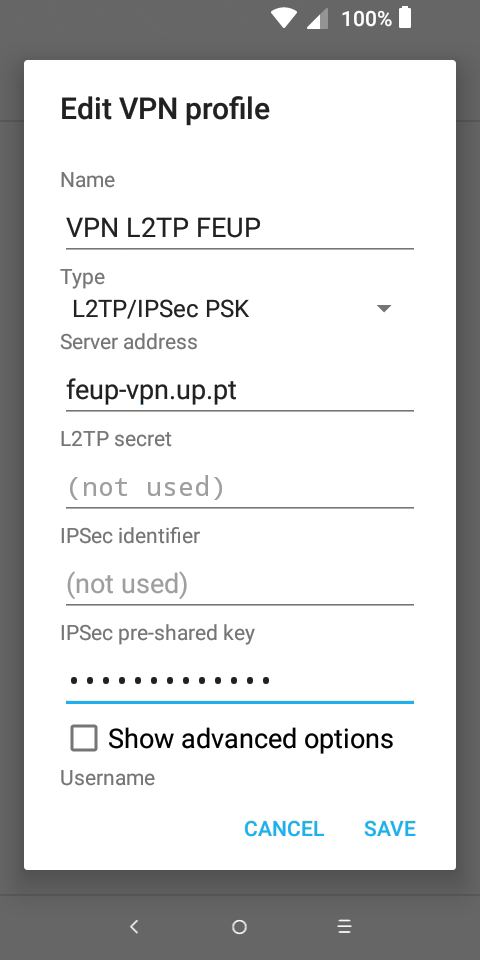
Edit VPN profile
-
Select the "Save" option;
-
On the "VPN" screen, select the VPN connection created to establish the connection;

Selecting the VPN connection created
-
Insert your username in the form up[123456789]@[institution].up.pt[ 2 ] and the password of the Information System;
-
Select "Connect";
-
In order to save the access data for the VPN connection, check the "Save account information" option;
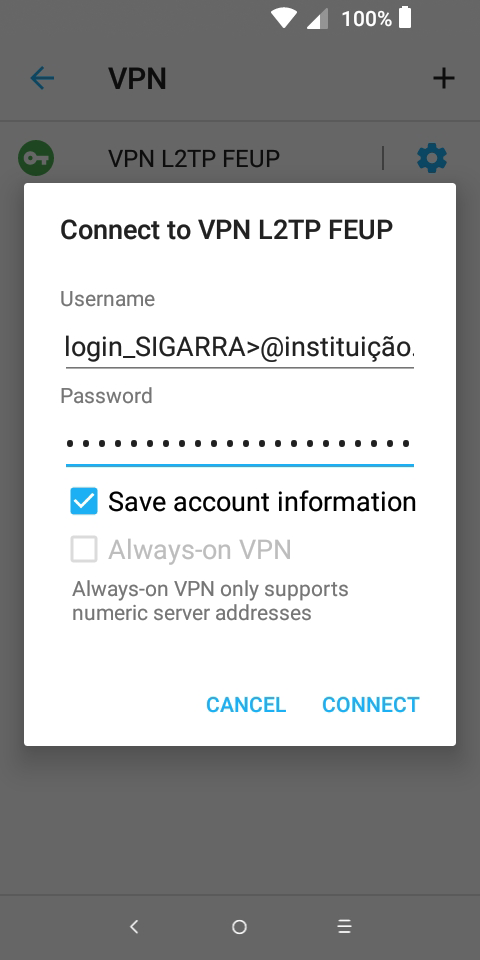
Save account information
-
If the connection is established, the status is described as "Connected" and the "key" icon will appear in the notifications area.

Connection Status
Notes
- VPN server addresses:
| Institution | Address | IP |
|---|---|---|
FADEUP |
fadeup-vpn.up.pt |
193.136.25.117 |
FAUP |
faup-vpn.up.pt |
193.136.25.150 |
FBAUP |
fbaup-vpn.up.pt |
193.136.25.99 |
FCNAUP |
fcnaup-vpn.up.pt |
193.136.25.74 |
FDUP |
fdup-vpn.up.pt |
193.136.52.170 |
FEP |
fep-vpn.up.pt |
193.136.25.122 |
FEUP (PPTP/L2TP) |
feup-vpn.up.pt |
193.136.28.199 |
FEUP (SSL) |
vpn.fe.up.pt |
193.136.33.254 |
FFUP |
vpn.icbas-ff.up.pt |
193.136.52.154 |
FMDUP |
fmdup-vpn.up.pt |
193.136.25.90 |
FMUP |
fmup-vpn.up.pt |
193.136.35.1 |
FPCEUP |
fpceup-vpn.up.pt |
193.136.25.181 |
ICBAS |
vpn.icbas-ff.up.pt |
193.136.52.154 |
REITORIA |
reit-vpn.up.pt |
193.136.25.18 |
-
The numbers represent your student/mechanographic number and "institution" represents your home institution (cdup, arq, fade, fba, fc, fcna, direito, fe, fep, ff, fmd, fpce, icbas, letras, med, reit, sas or sp).
More information:
Unit of Infrastructure and Network
E-mail: [email protected]
