Content for students
Requesting a [email protected] Pass

U.Porto has a partnership with TIP (Transportes Intermodais do Porto), namely in the renewal of the Andante sub23 profile digitally, including the necessary documents that are also validated digitally.
For cases where a declaration is required to be delivered to transport companies that are not part of TIP, or for students who do not have Andante, it is possible to request a Declaration for the Pass [email protected] through the Information System.
-
Log in to the Information System;
-
Go to your personal page;
-
Select the Course/Cycle of Studies you are attending;
-
Choose the side option "Certificates";
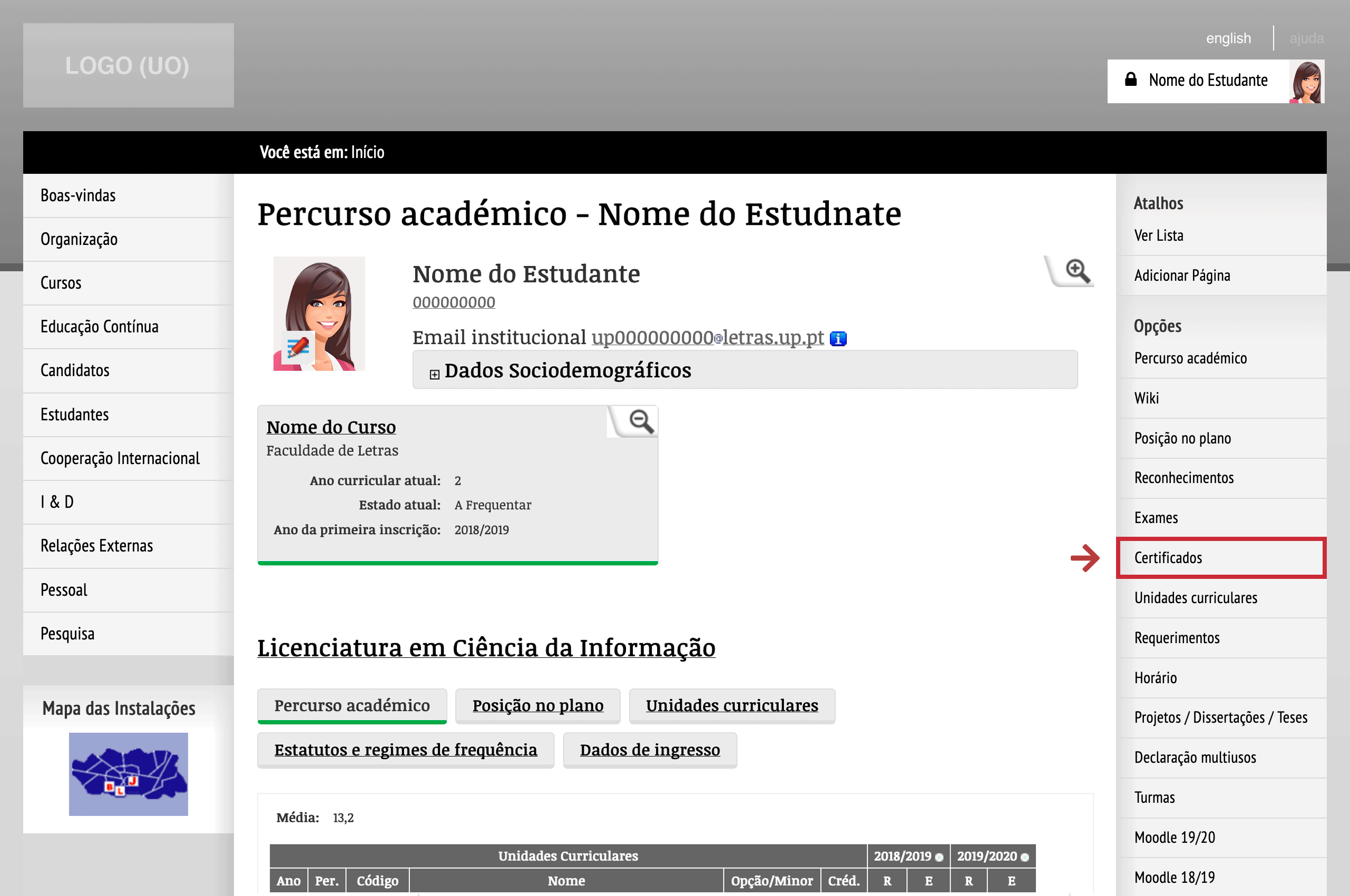
Request certificates
-
You can view the status of the certificates you have already requested and, via the side option "New Request", request a new certificate;
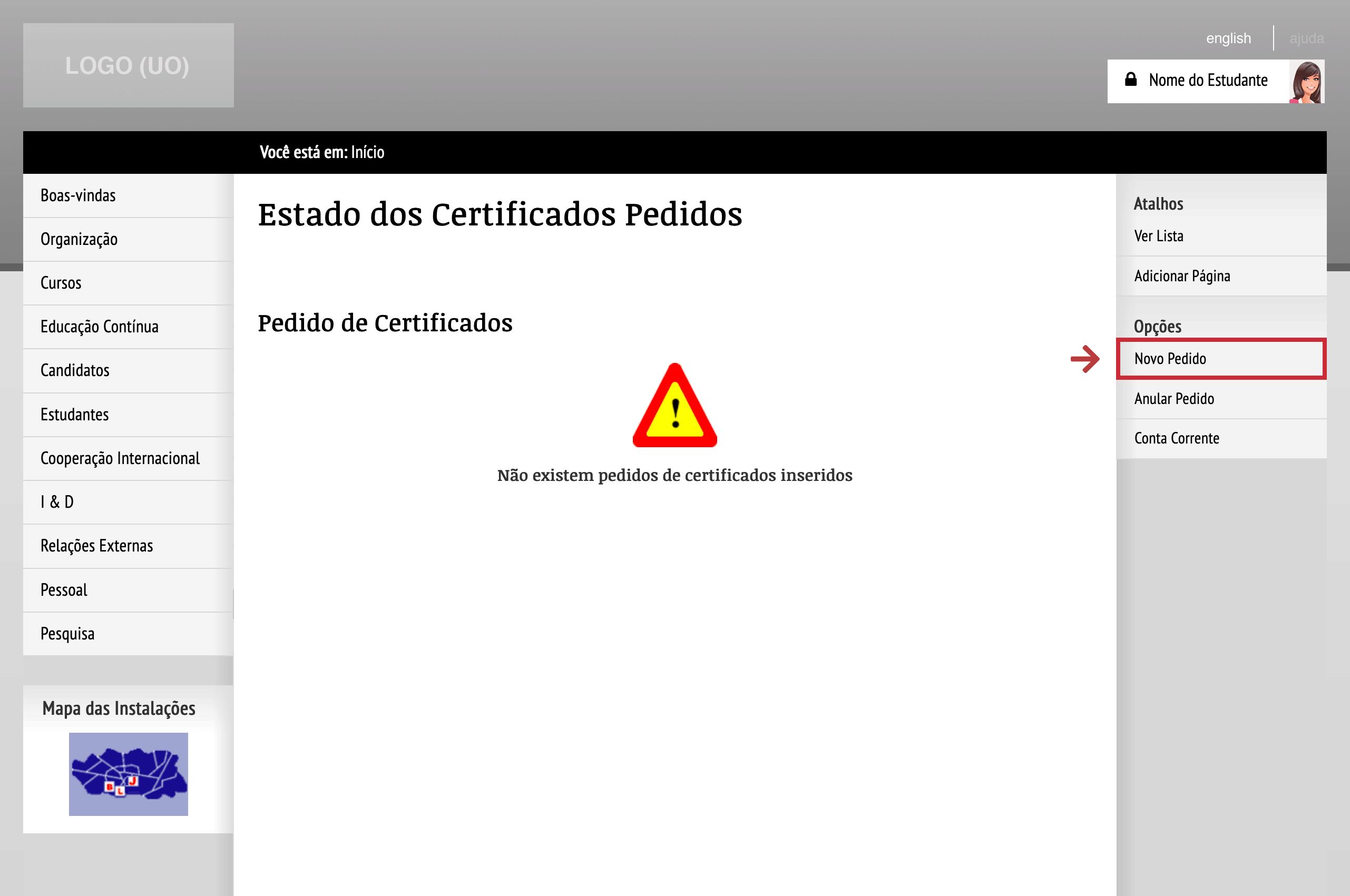
Request certificates
-
Depending on the context of the student page, course or cycle of studies, you will see the types of certificates you can request;
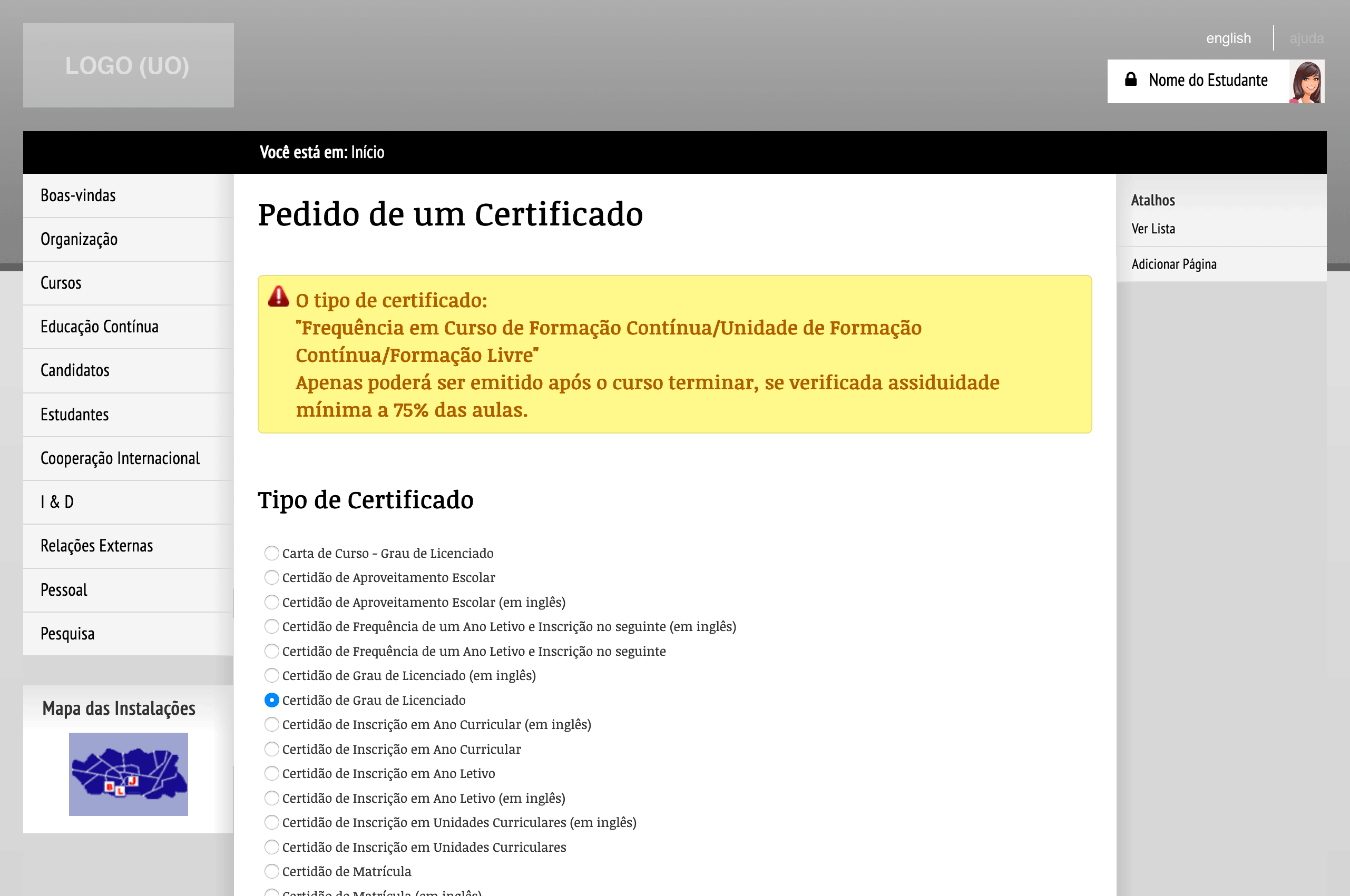
See types of certificates
-
Select the option "Pass [email protected]" and click on the "Next" button;
-
In the form, select the digital format and click on the "Next" button;
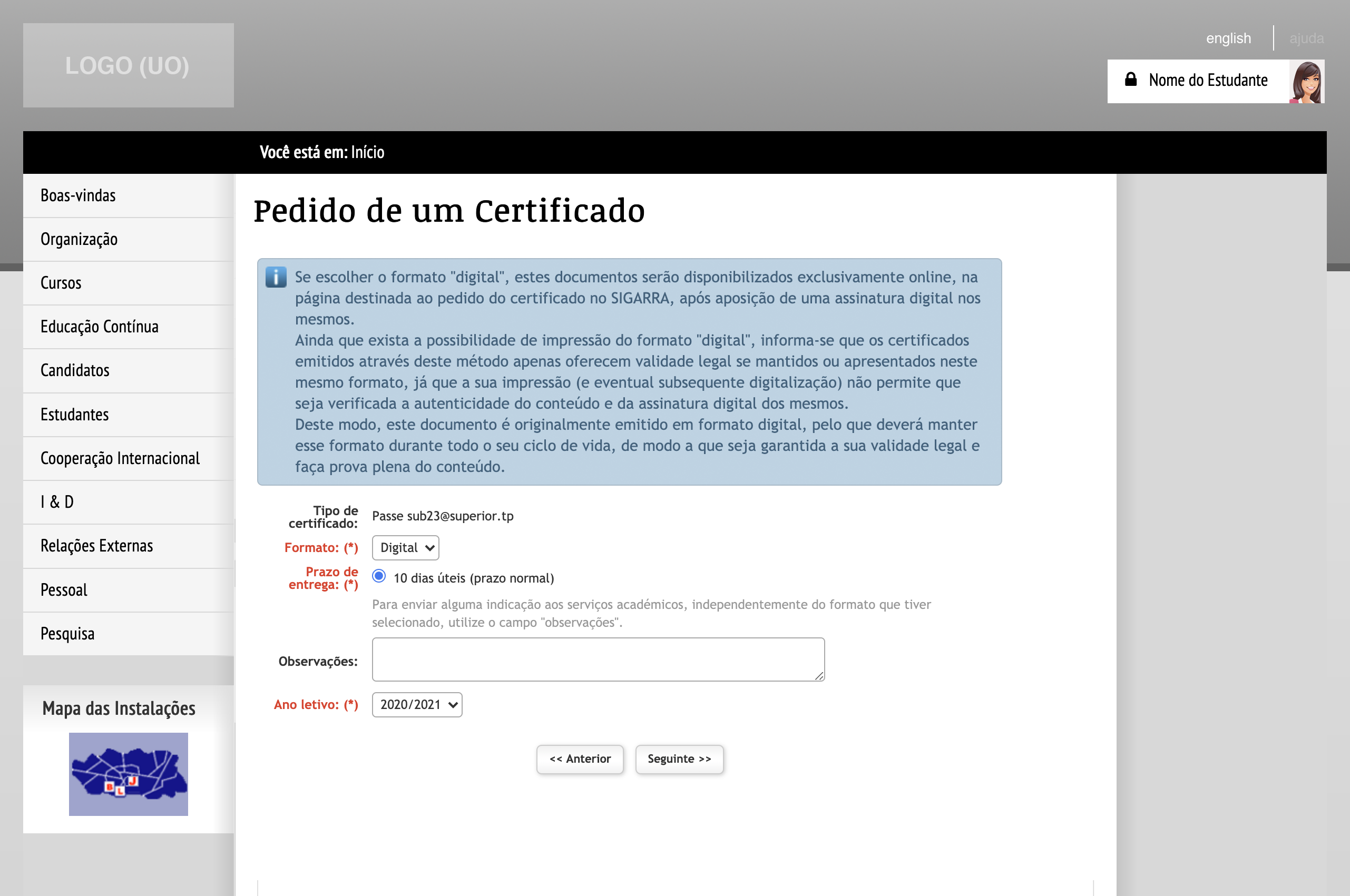
Select digital format
-
Once the document has been duly signed by Academic Services, it will be available in the "Status of Certificates Requested" area. You can then download the file with the declaration;
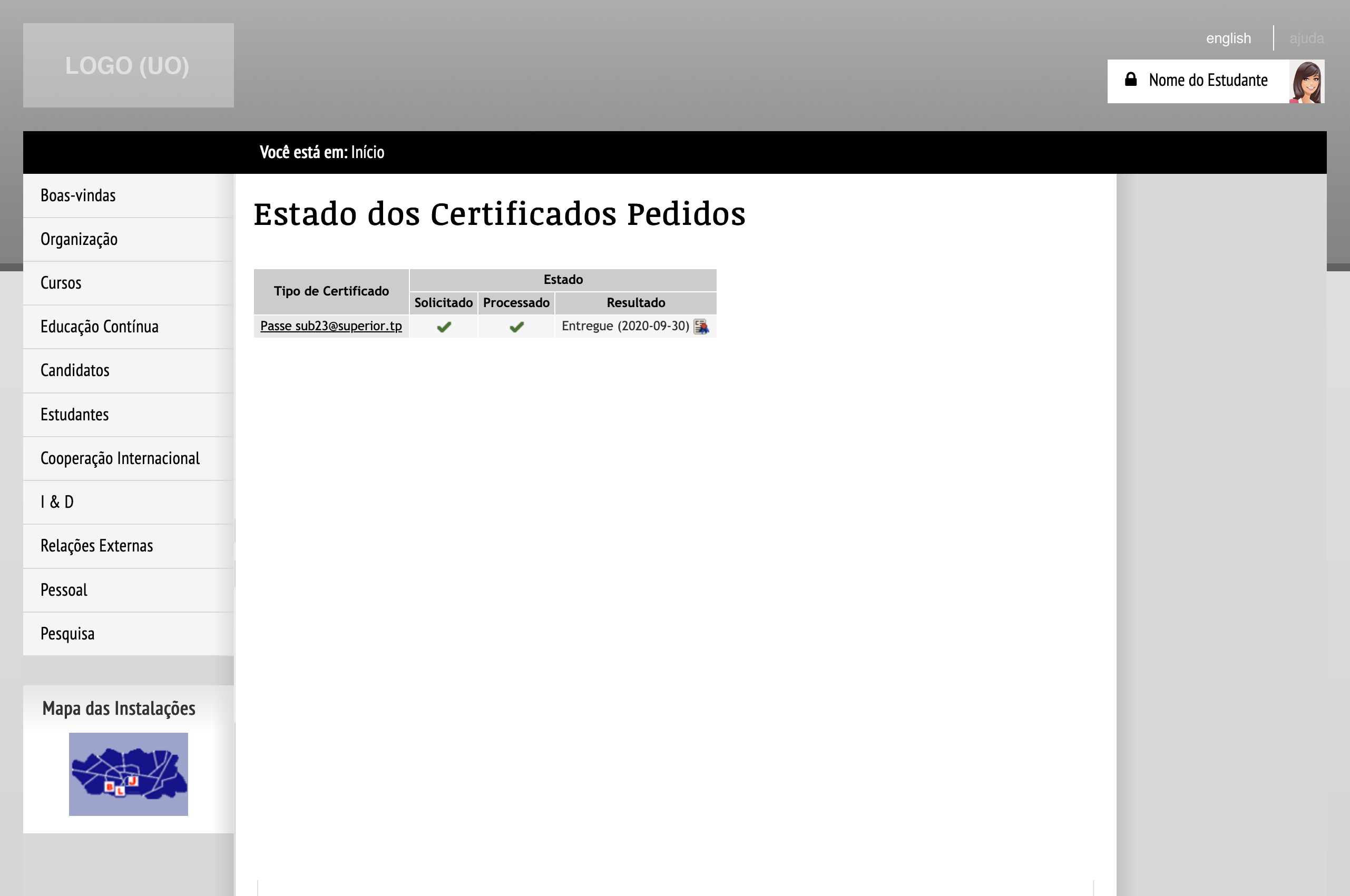
Status of Certificates Requested
-
Please also note that SIGARRA currently only allows one request for this type of declaration per student.
More information:
Unit of Support and Consulting
E-mail: [email protected]
