Content for lecturers and staff

This service provides an area for file storage and document sharing.
Personal area
You can access personal areas through a programme installed on your device, which allows local folders to be synchronised with the server, or using the web interface.
To access using an app installed on your device:
- Go to https://drive.up.pt;
- You will be sent to the institutional authentication page, where you should log in using the format up[123456789]@[intitution].up.pt[1] and the password of the Information System.
- The U.Porto Drive page will appear.
- Left click on your photo on the top right corner of the page.
- A context menu will appear. Please select the “Settings” option.
- On the “Settings” page, choose the “Mobile & Desktop” option on the left side menu.
- Choose the desired app.
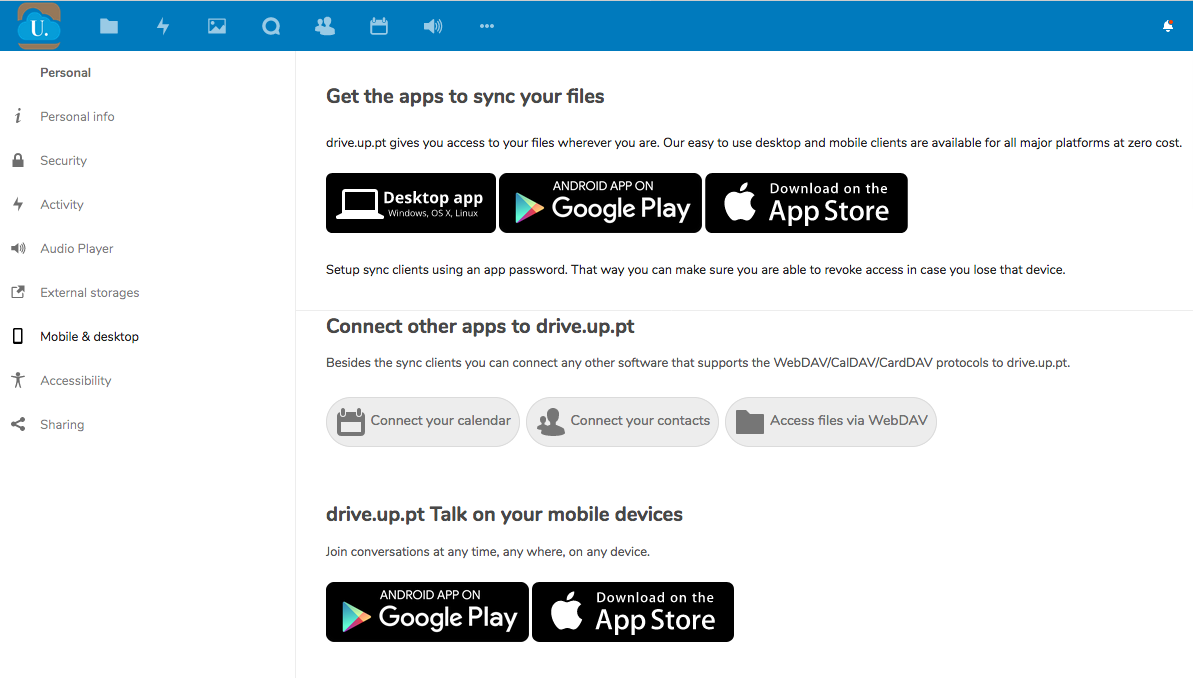
Available apps
To access using the Web interface:
Shared area
This service is not available for workers at FCUP, FLUP or ICBAS.
A shared area is useful for sharing files between the collaborators of a service. They are accessible from the internal networks at U.Porto, through the SMB protocol. These areas can be mapped automatically in the computers of the respective collaborators.
You can access this service using the username and password of the Windows domain of the respective Constituent Entity.
Shared areas are created after a request is sent by the coordinator of the course unit to [email protected] The request should specify which collaborators and accesses need to be configured.
More information:
Unit of Systems Administration and Operations
E-mail: [email protected]
