Content for students

-
Log in to the Information System;
-
Go to your personal page;
-
Choose the desired Course/Cycle of Studies;
-
Choose the "Certificates" option on the sidebar;
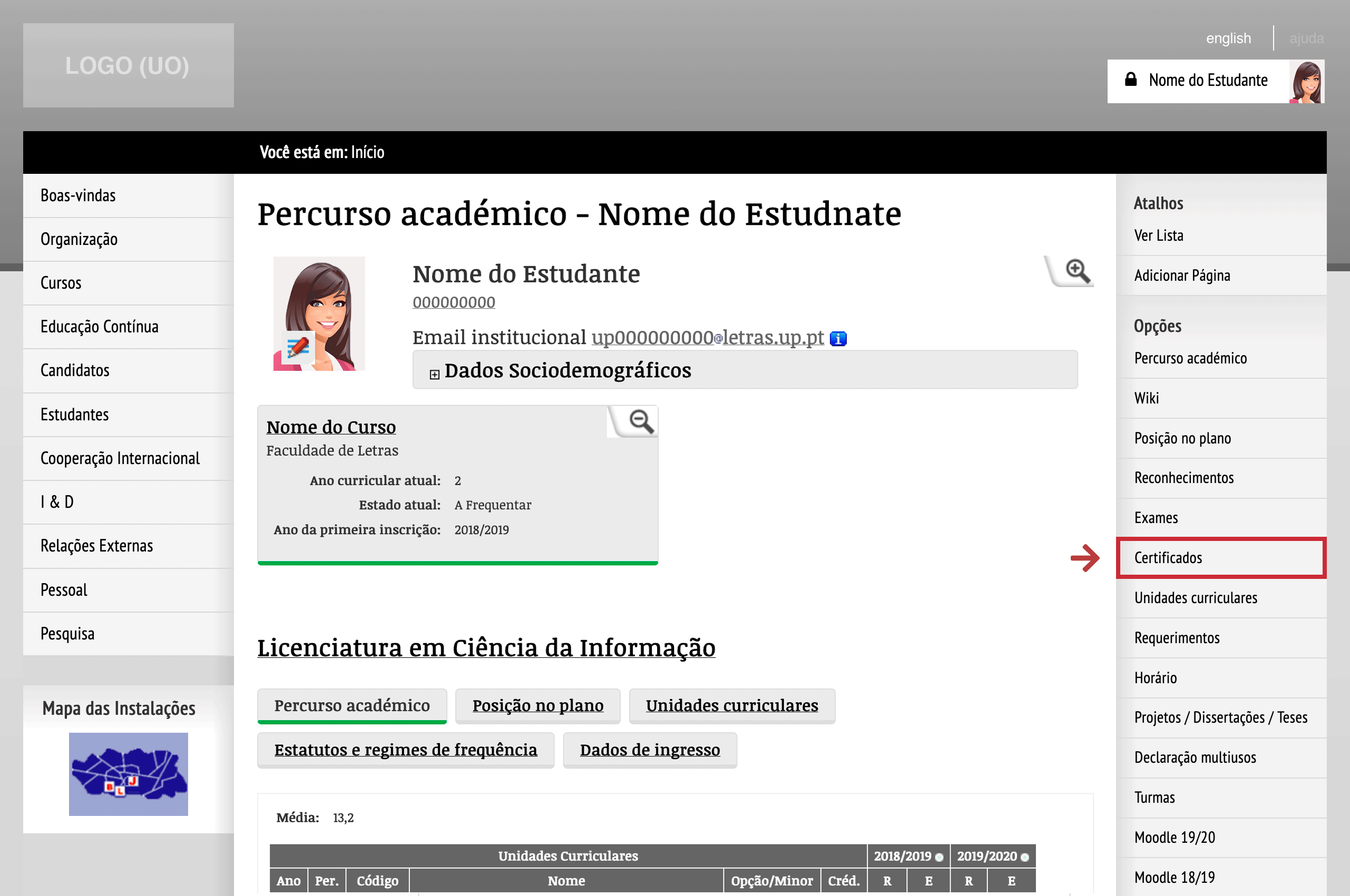
Requesting certificates
-
You will be able to see the certificates already requested and use the "New Request" option on the sidebar to request a new certificate;
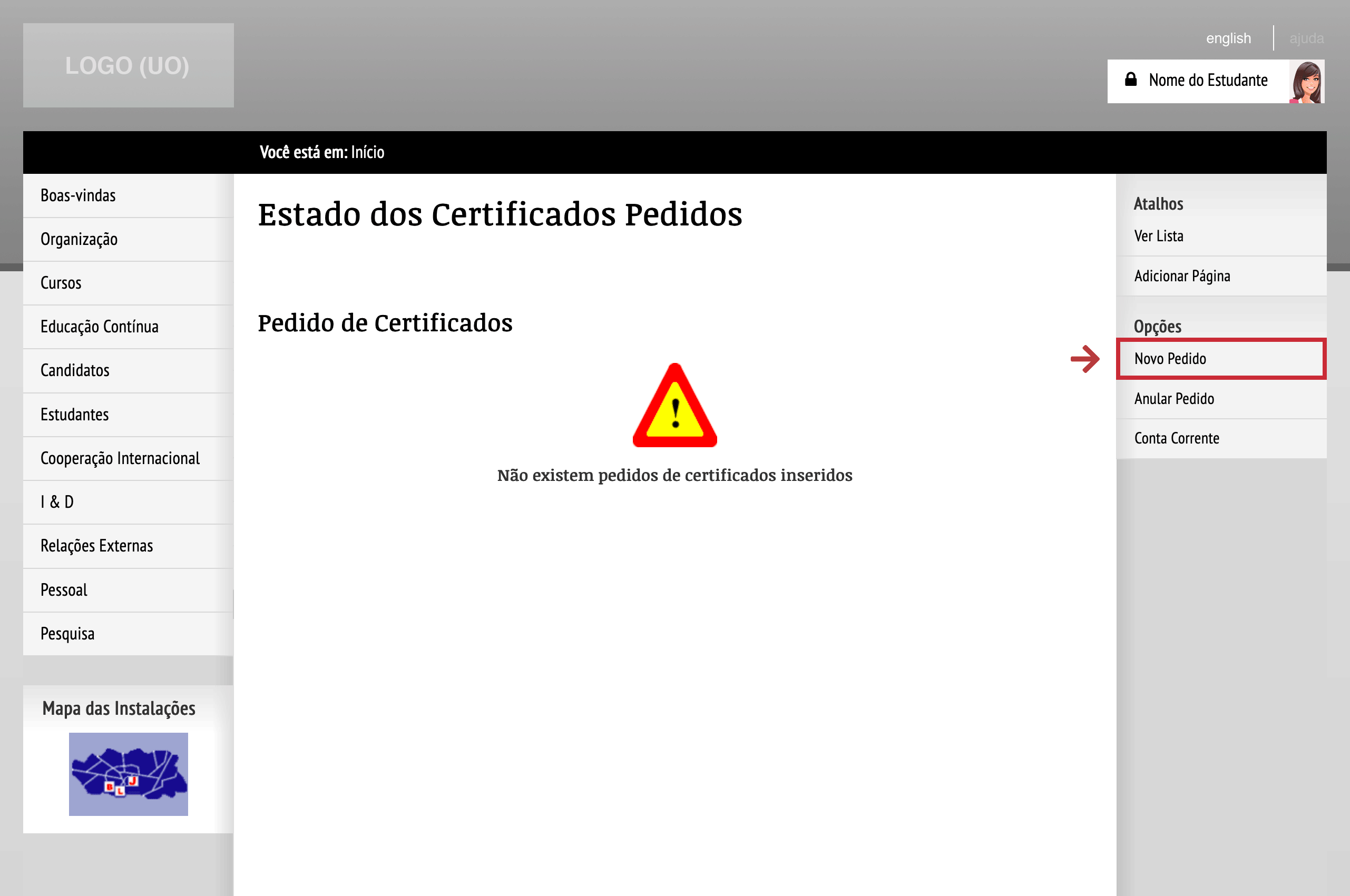
Requesting certificates
-
Depending on the context of the student page, course or cycle of studies, you will be able to see the types of certificates you can request;
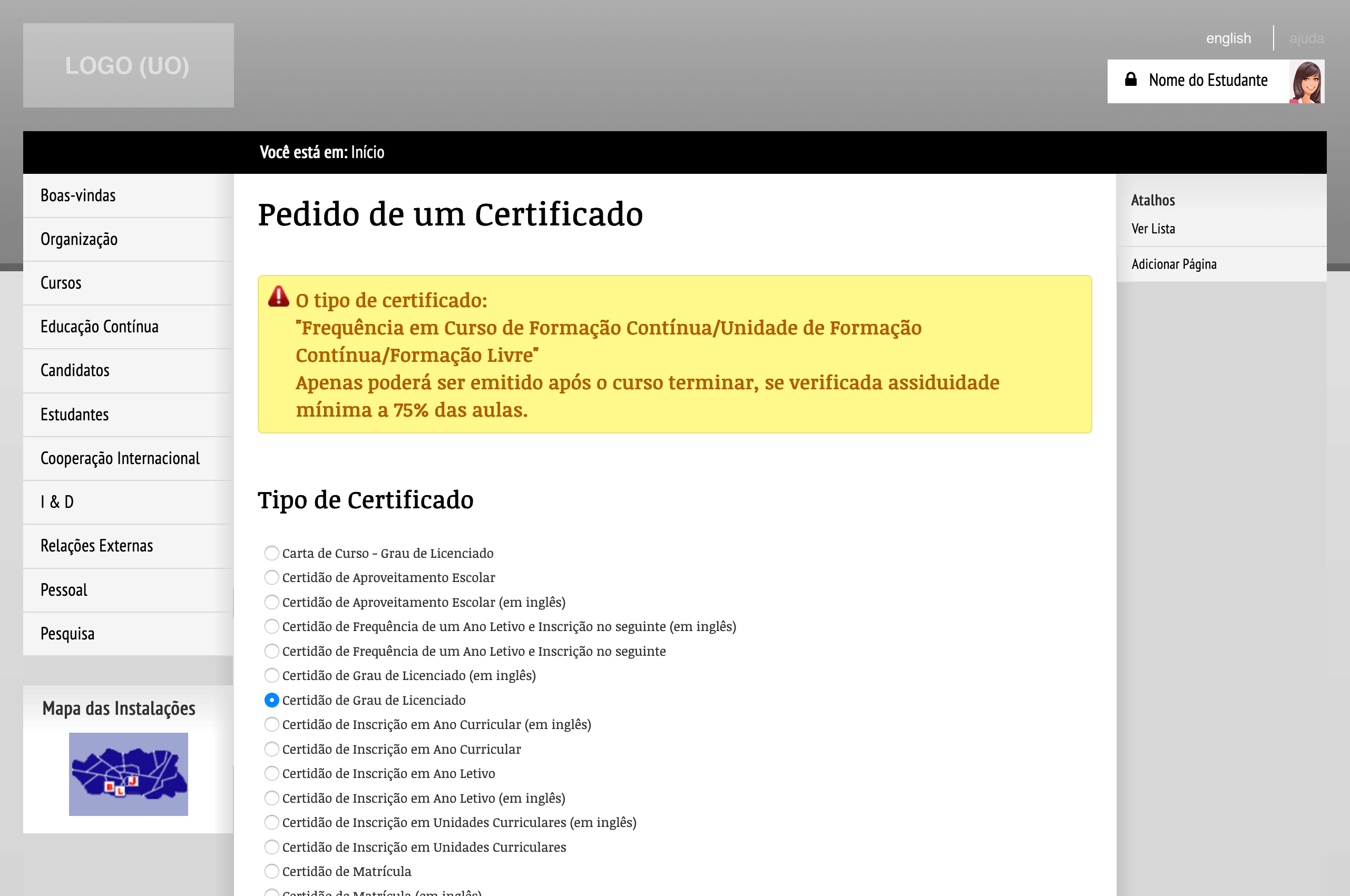
Viewing certificate types
-
The information you are asked to provide depends on the certificate type;
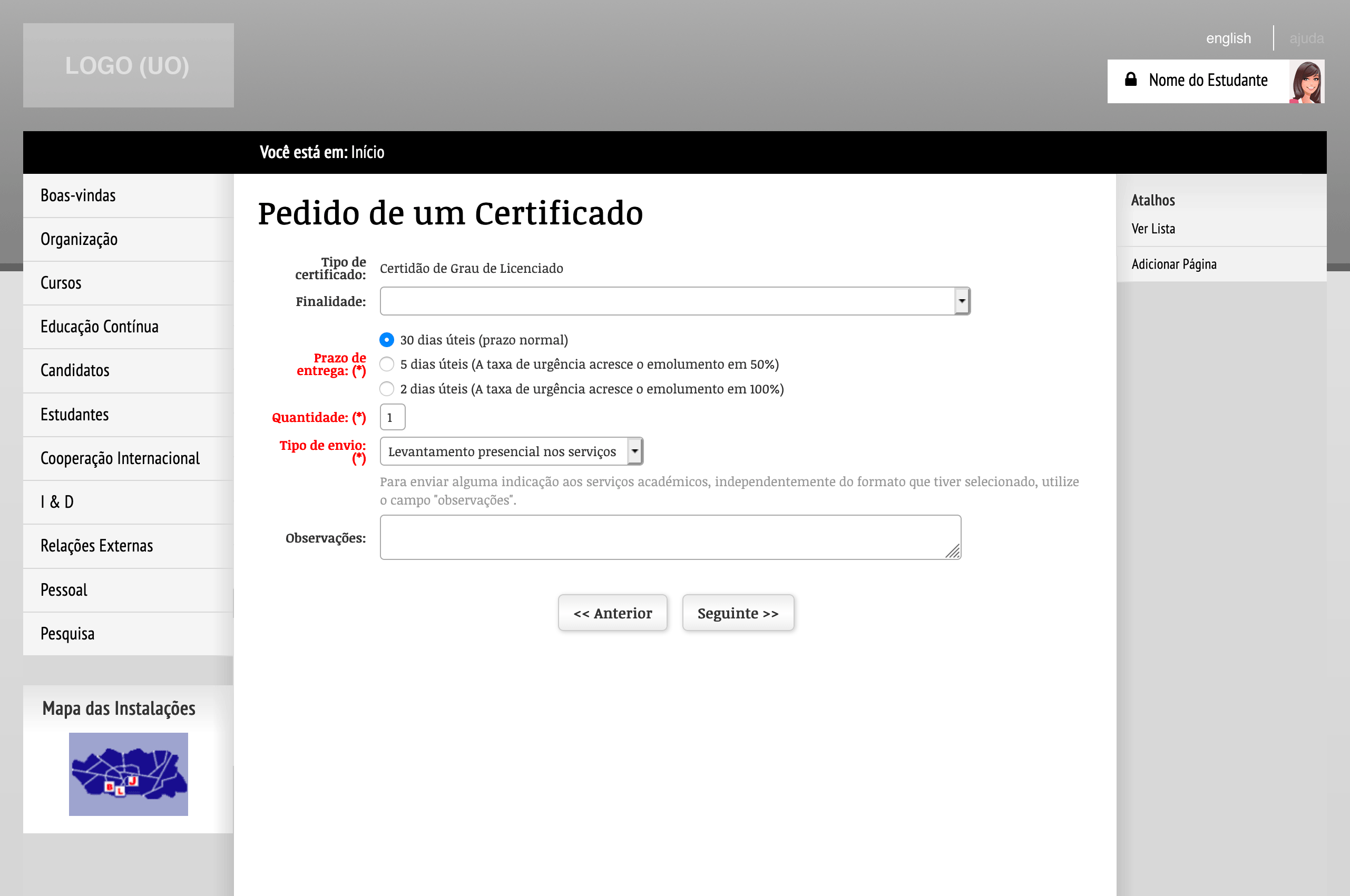
Providing information for the certificate
-
When submitting the certificate request, you can pay the fee by following the "Current account" link. On the page that opens, you are able to generate the ATM reference;
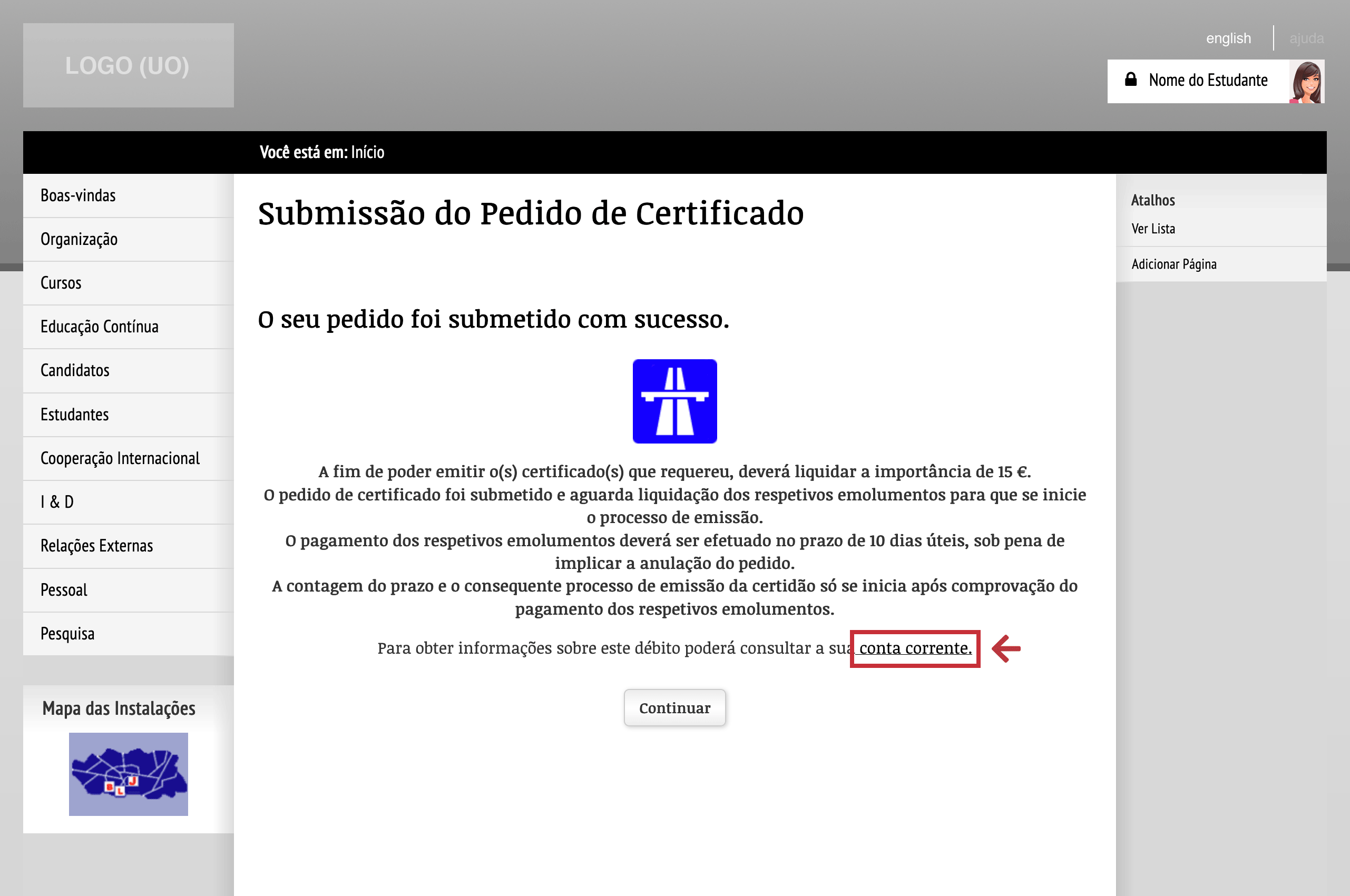
Paying the fee
-
If you chose to include a certificate in digital format, you will receive a notification in the Information System (indicated by an envelope on the upper right corner, next to your name) as soon as the process is completed.
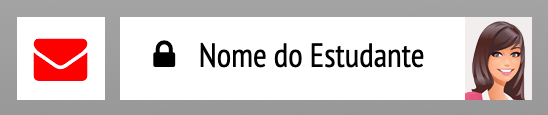
Notification
More information:
Unit of Support and Consulting
E-mail: [email protected]
