Content for students

In your current account, you can get information about your account activity and payments due to U.Porto.
- Log in to the Information System;
- Go to your personal page and choose the "Current Account" ("Conta Corrente") option on the sidebar;
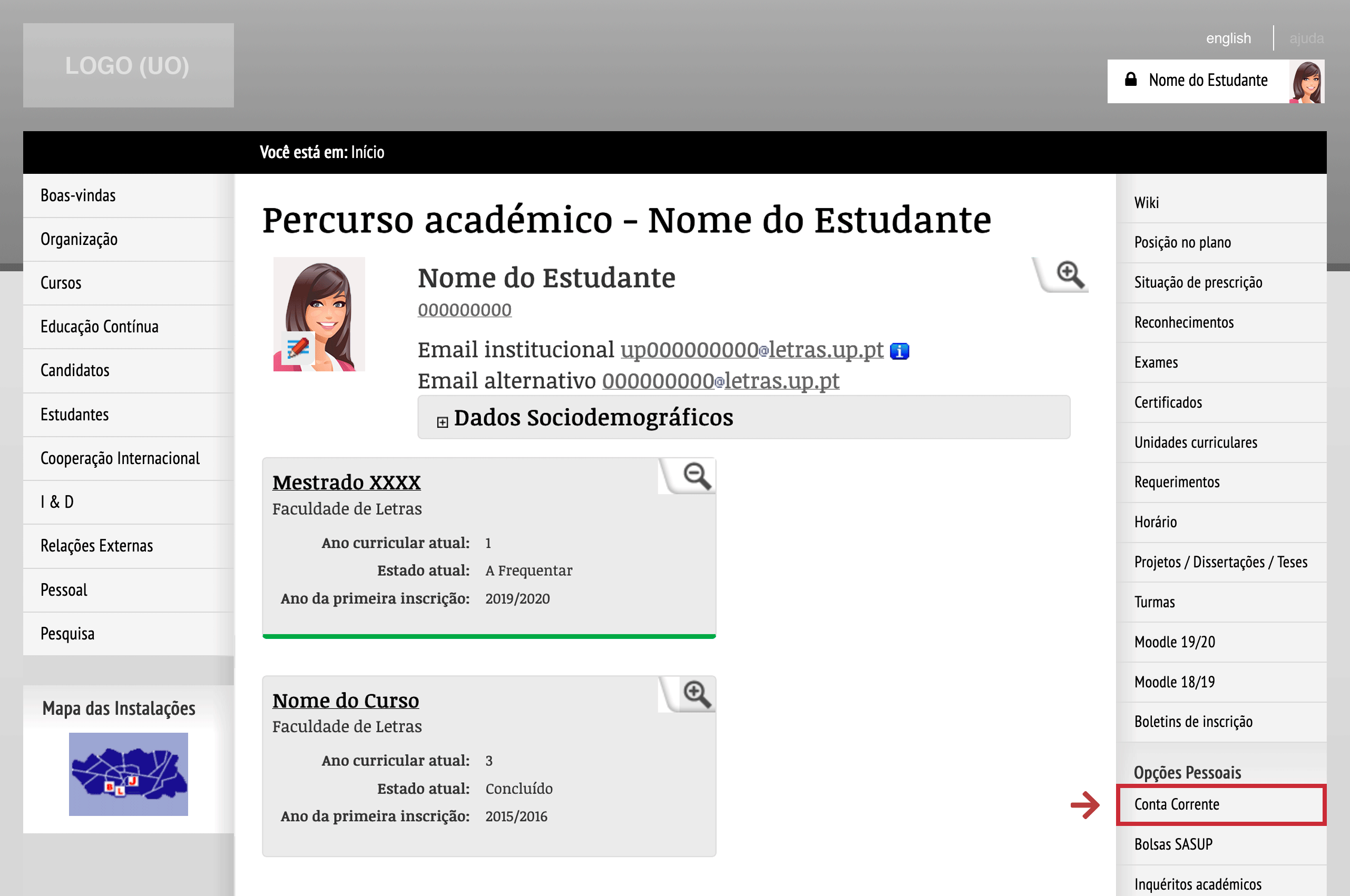
"Current account" option on the sidebar
Use the different tabs to see your activity organized by:
- Payments due
- Certificate
- Interest on fees
- Activity after deadline
- Tuition fees
- University insurance
- Statement of account
- etc.
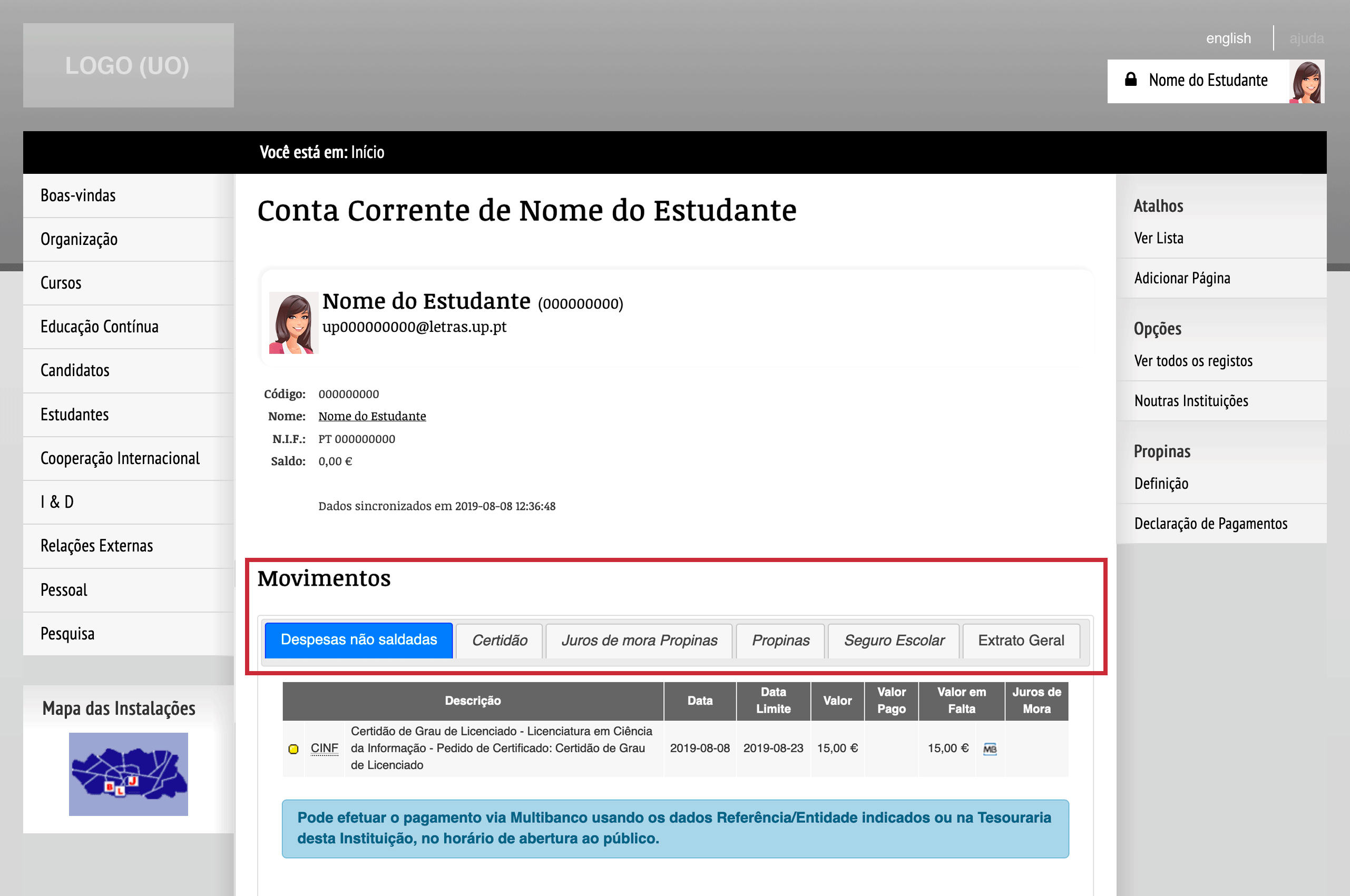
Viewing current account activity
Obtaining a declaration of payments
You can obtain a declaration of the payments made to U.Porto in the previous calendar year, as long as your tax number is registered in the Information System.
- Log in to the Information System.
- Go to your personal page and choose the "Current Account" option on the sidebar.
- On your current account page, choose the "Declaration of payments" option on the sidebar.
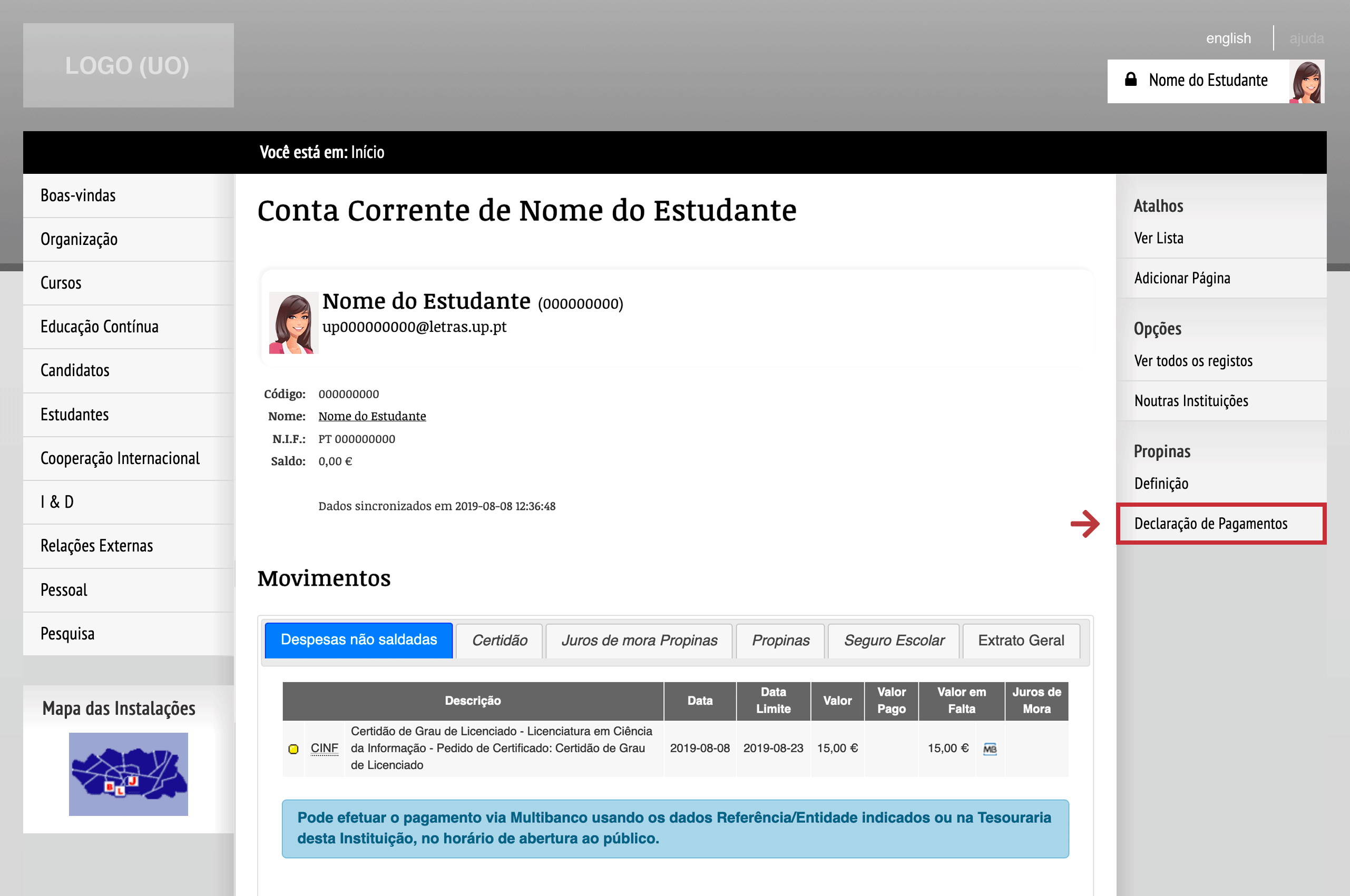
Obtaining a declaration of payments
Paying an expense
To pay an expense, your NIF should be registered in the Information System
- Log in to the Information System;
- Go to your personal page and choose the "Current Account" option on the sidebar.
- On your current account page, choose the "Payments due" tab.
- Click on the MB icon to generate a SIBS reference for the item you wish to pay.
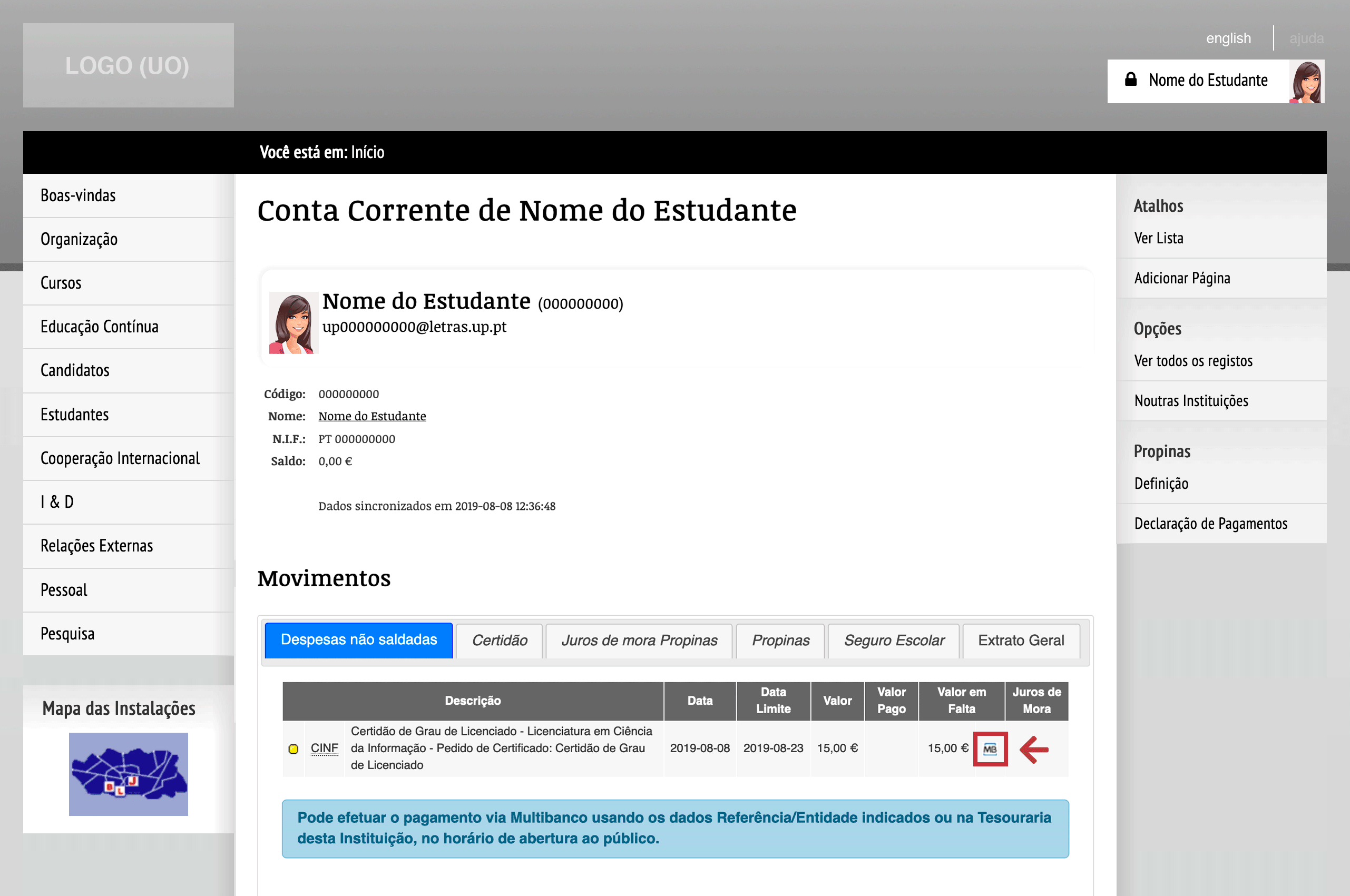
Creating an ATM reference
More information:
Unit of Support and Consulting
E-mail: [email protected]
