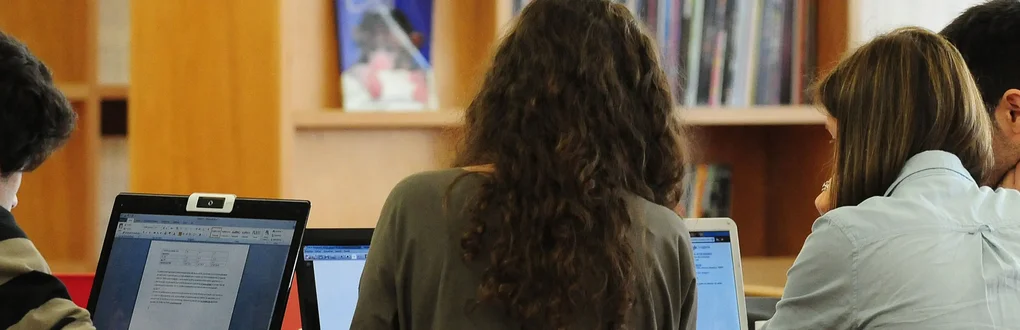Em que podemos ajudar? (Informação sob a forma de tutoriais)
- Alterar/Recuperar Password
- Serviço de Email
- Google for Education
- HPC e Grid Computing
- Autenticação Federada
- Máquinas Virtuais para apoio ao Ensino e Investigação
- Alojamento Web
- Microsoft Office 365 (Estudantes)
- Microsoft Office 365 (Docentes e Funcionários)
- Conta de Email (Estudantes)
- Conta de Email (Docentes e Funcionários)
- Configurar Forwarding no Microsoft Outlook 365
- Serviço de Impressão
- Website do Serviço de Impressão
- Impressão Web
- Imprimir a Partir de Equipamentos Pessoais (Instalação do Mobility Print)
- Imprimir a Partir de Equipamentos Pessoais com Sistema Operativo Linux (Instalação do Mobility Print)
- Imprimir a Partir de Equipamentos Institucionais (Utilização do PaperCut MF Client)
- Autenticar-se nos Equipamentos de Impressão
- Imprimir (Libertar Trabalhos nos Equipamentos de Impressão)
- Copiar
- Digitalizar
- Preçário
- Carregar Quota
- Comunicações Móveis
- Telefonia (VoIP)
- Wi-Fi
- Rede com Fio (LAN)
- VPN - Windows (Configuração Automática)
- VPN - Windows 10 (Configuração Manual)
- VPN - Windows 10 (Configuração Manual FEUP: SSL Check Point Capsule)
- VPN - Windows 7 (Configuração Manual)
- VPN - Mac (Configuração Automática)
- VPN - Mac (Configuração Manual)
- VPN - Mac (Configuração Manual FEUP: SSL Check Point Endpoint)
- VPN - Android (Configuração Manual)
- VPN - Android (Configuração Manual FEUP: SSL Check Point® Endpoint)
- VPN - iOS (Configuração Automática)
- VPN - iOS (Configuração Manual)
- VPN - iOS (Configuração Manual FEUP: SSL Check Point Endpoint)
- VPN - Ubuntu (Configuração Manual)
- VPN - Ubuntu (Configuração Manual FEUP: PPTP)
- Antivírus
- Reportar Incidente
- Auditorias de Segurança Informática
- Certificados Digitais para Servidores
- Certificados Digitais de Clientes
- Obter um Certificado Digital de Cliente
- Instalação do Certificado Digital
- Assinar Mensagem de Email
- Proteção de Dados
- Políticas e Boas Práticas
- Assinatura Digital de Documentos (Assinatura Digital Não Qualificada)
- Revogação de Certificados
- Autenticação (Login)
- Aceder à Página Pessoal
- Atualizar Dados Pessoais
- Configurar Página Pessoal
- Confirmar Dados Pessoais
- Inserir/Alterar Fotografia
- Consultar Conta Corrente
- Consultar Horário Escolar
- Consultar Percurso Académico
- Integração de Unidades Curriculares com o Moodle e o Microsoft Teams
- Aceder às Fichas das Unidades Curriculares
- Consultar a Situação de Prescrição
- Gerar Declaração Multiusos
- Solicitar Certidão Digital
- Solicitar Certidão
- Solicitar Passe [email protected]